As an experimental plugin, a large portion of time was dedicated to testing Wwise functionality in Unity. The main goal was to have a complete audio middleware solution for Unity so all of core Wwise design features were tested. One of the largest problems faced during this project was the implementation process itself. Without built-in Unity support for Wwise, methods for controlling audio in the editor had to be created. A sound node based system similar to the existing Unity (Fmod) audio source component felt appropriate for handling the task. Since the audio portion of this particular build of Warden of Raal was incomplete, a significant amount of scripting needed to be done.

The flexibility of the Unity game engine provides users with a considerable amount of control when it comes to tweaking and controlling audio content. The image to the left is a sample editor script used to mix the levels of each Wwise sound group in the Unity editor. Within the script, sliders can be adjusted which dynamically change the volume RTPC values of audio buses imported from Wwise soundbanks. Sound levels can now be quickly changed without having to constantly edit and re-import the Wwise project. One instance where Wwise audio bus levels are modified can be seen at 1:00 of the video implementation walk-through. In the scene, the player executes a toggle event which moves the camera away from the player to an aerial view. When this event occurs, the RTPC values on the Wwise audio buses are altered such that the character sound volume is reduced while ambiance is increased and a reverb effect is applied.
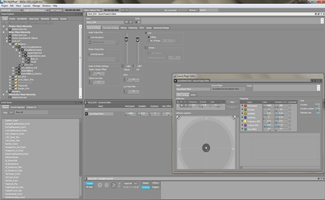
Through the use of Wwise, complex sound assets were generated relatively quickly. All of the sound effects brought into the game had some level of randomization, be it through looping transitions, delays, pitch or volume. In looking at the ambient sound, several layers of insect, bird, wind and water sounds were combined in blend containers. Each of these sub-layers contain varying levels of randomization. In turn, the ambiance of the level never becomes monotonous. Another benefit that Wwise brings to Unity is the ability to use Audiokinetic's SoundSeed plugins. In the game space both SoundSeed Wind and SoundSeed Woosh plugins are used to create procedurally generated air sound effects via modular synthesis.