Music tracks were developed such that each layer of instrumentation would provide an increase in the overall intensity. The starting ambient tracks are intended to be the unifying stems which provide continuity for all of the musical states. These ambient tracks vary in level but remain throughout each music state. Aside from a sub-mix of the final musical tension, all of the individual stems were exported individually in order to allow dynamic mixing to occur in FMOD.
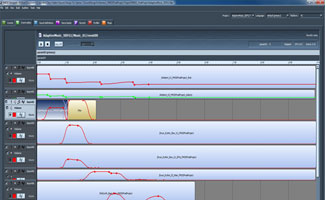
The initial plan was to generate a multichannel audio .wav file from the music stems created previously. In turn, only one layer on the FMOD event would need to be used. Unfortunately there was an issue with this particular version of FMOD Designer. As a workaround each of the music stems were rendered independently and imported as different event layers. Fades and levels were set via an effects layer while volume and seek parameters were adjusted to provide a natural progression from each music state. Randomized pitch and spawn counts were also given to ambient sound effects in order to provide more variation.
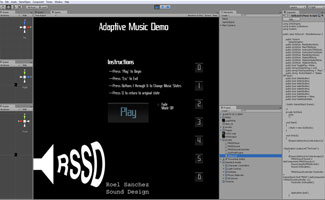
As a single FMOD event, initialization and playback in Unity was fairly straight forward. Unity's OnGUI function allows the FMOD music event's parameter value to be tied to button objects. In this case, the volume parameter and seek time need to be defined order for the correct transition to play. 5 state buttons were created along with a toggle button for seek time in order to instantly change states instead of gradually fading into them.